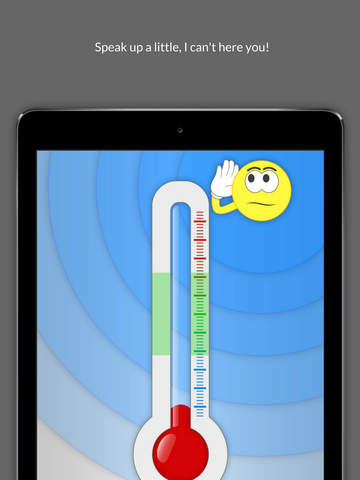
Voice Meter Starter app for iPhone and iPad
Developer: EDTECH MONSTER LIMITED
First release : 06 May 2017
App size: 18.66 Mb
The "Voice Meter Starter" app for the iPad, iPhone and iPod touch, is a simple, but effective (FREE) app that helps children with autism spectrum disorders (ASDs) (or any other child or group of children) monitor the volume of their own voice/s in a Fun and Engaging way.
Children with Asperger’s and other ASD’s often have difficulties producing the appropriate voice volume in different settings. Some children on the autism spectrum speak too quietly. Others speak too loudly. Still others do not compensate adequately for the social milieu or ambient noise level.
Understanding abstract concepts, such as the volume of one’s voice, can be difficult for children with ASDs. It’s well understood that adding a visual component to the otherwise abstract concept can often be very helpful for individuals with ASD.
OK so how does the app work?
Well….if a child is talking too quietly a blue background with a cartoon character struggling to hear is displayed. If a child is talking too loudly the background changes to red and the character puts it’s fingers in its ears. If the volume level is acceptable a green background with a smiling happy character is displayed.
• The on screen “volume thermometer” dynamically displays the volume level as it changes.
• There’s a "Sensitivity" slider so the adult can adjust the volume sensitivity to suit both the user and the setting.
• For convenience the app works in both portrait and landscape modes on all the iPhone, iPod Touch and iPad.
We want to make this app the very best it can be and to this end please submit any issues or suggestions as to how it can be improved to support@dragonflyapps.com
Why not download the app and give it a try, you’ve nothing to lose, and you might find it a very useful tool.
If you find the Starter version works for you, why not try the added features of the Pro version. The Pro version allows the user to adjust both the "damping" (how reactive the meter is for any change in volume - this can help reduce the impact of any sudden noises such as coughs, sneezes, slamming doors etc.) as well as allowing the user to adjust the size of the green "acceptable volume" thresholds, giving the user even greater control over the app. The user can also access direct "Priority" email support from the developers without leaving the app.



